Say hello to a brighter, cleaner editor! With light, friendly colors and leaner UI elements, the new design reduces visual clutter and makes editing smoother and more enjoyable than ever.
Your website’s first impression just got a major upgrade: our new banner image content element makes it easy to create a modern, eye-catching look. It includes:
A choice of five different image and text layouts
Creative controls: Adjust overlay width, colors, opacity, and background
Endless design combinations
Tweak your website design with these new editor options:
Full-width backgrounds: For any content element, open the background settings, pick a color or gradient, and set it to full width for a bold look.
Vertically center images and text: For content elements with several columns, use the vertically center option to neatly align your text with an image or to center several images with different heights.
Personalized USP bar: In the header settings, customize your USP bar by choosing a background color that fits your brand.
With the the new content element "logo gallery", you can easily display brands you are selling on your site. Take control of the sizing and margins directly in the editor - no need for Photoshop or extra tools. This is ideal for displaying partner logos or other small visuals in a clean, consistent way.
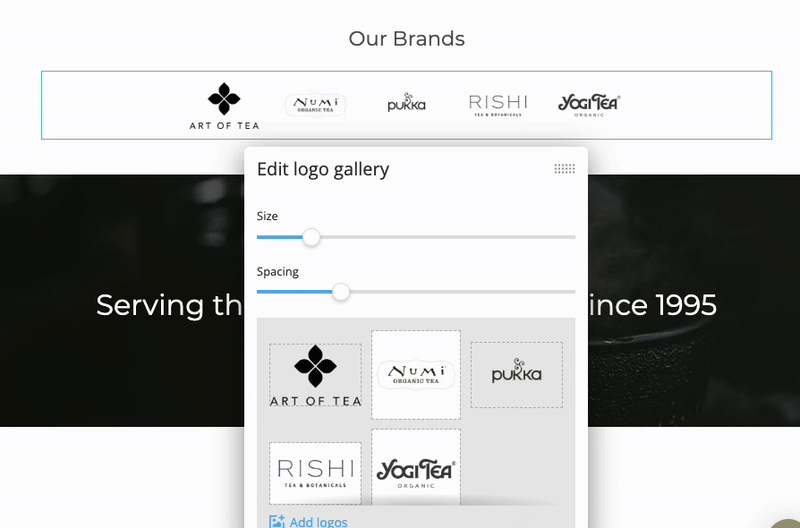
Use case: An online shop for sport clothes wants to showcase the most important brands they are selling like Nike, Adidas, Reebok, Puma, Under Armour etc.
New users can now set up their shop even faster thanks to our two brand-new AI features in our onboarding wizard.
Say goodbye to writer's block: you now can automatically generate personalized homepage content based on the business details you provide.
With the Smart Color Palette Generator, you can get a professional color scheme that perfectly matches your business category. It’s like having a designer on your team.
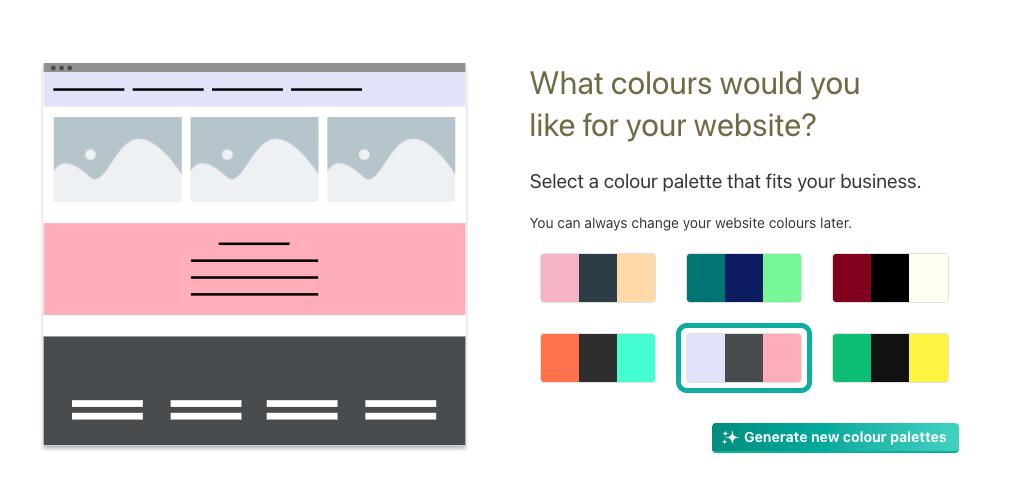
Our editor has received a complete makeover and now allows merchants to effortlessly add, remove, or reorder columns of any content element. Have you ever wanted to show four images in a row? Or place an image next to your contact form? With just a few clicks, you can customize your layout exactly as you want it – no custom code needed.

Use case: A merchant is working with a three-column content element. After editing images and text, they realize they want to add a fourth image. With the new editor, they can simply add a fourth column without losing any progress.
Merchants will be able to browse and insert high-quality Unsplash images directly in the editor — no downloads or uploads required. This will make it easier than ever to create beautiful pages and emotional content in seconds.
The new ePages Copilot helps new merchants get started with a website that matches their style and business. After answering just three quick questions, the Copilot creates a personalized homepage and theme — tailored to their needs.
Note: This feature is only available in new shops.

Use case: A merchant with no prior experience in building websites wants to launch their first online shop to sell coffee. With the help of ePages Copilot, they receive a professionally designed homepage that provides both a solid starting point and visual inspiration.
The Sage Active app enables merchants to seamlessly export order invoices, products, and customers from their shop to their Sage Active account. This integration keeps their invoices, products, and customers automatically up to date — streamlining business management and improving efficiency.
Merchants can now choose between two footer layouts: a horizontal row or a vertical column design. The vertical layout is especially useful for organizing information under distinct headings, making content more accessible and visually appealing. In addition, our new footer layouts offer an easy way to include contact information and a copyright notice.

Use case: A merchant wants to give their storefront a more modern and organized look and feel.